
Why use WP eStore?
![]()
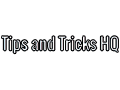
![]()
In a Nutshell… this powerful, sleek and conversion oriented WordPress shopping cart plugin allows you to sell any type of digital products and services from your WordPress powered site securely with complete automation.
Your customers will love the hassle free checkout experience offered by the WP eStore Plugin.
Once you set it up, the whole process (the buying, payment verification, and the delivery of the product(s) without revealing the real URL of the product) works on auto-pilot.
Great Support
We handle product related issues (usually within 24 hours). Our support forum is moderated by the developers who created the plugin(s).
Multi Site License
When you buy the WP eStore plugin you can use it on as many sites as you own. There is no “Developer Option” here. One low price entitles you to use the plugin on all of your sites.
Plugin Stability
Our plugin code-base is very stable. We put a lot effort into testing and developing our plugins so it doesn’t break your site after you upgrade.
WP eStore installation guide
- Download and Install the free Rapid 3.0 module for WP eStore.
- Check the “Enable Eway rapid gateway” checkbox from the “Eway Gateway Settings” section of the addon.
- Fill in the API details, this module uses your Eway API Key and Password.
- Enter your preferred checkout text for Eway Rapid. This text will be used in the eStore shopping cart gateway selection drop down menu if you are using multiple payment gateway options.
- Enter a title for the order information page. This page will be used to collect order information from your users.
- Now hit the Update button and your site will be ready to accept payments using Eway Rapid

